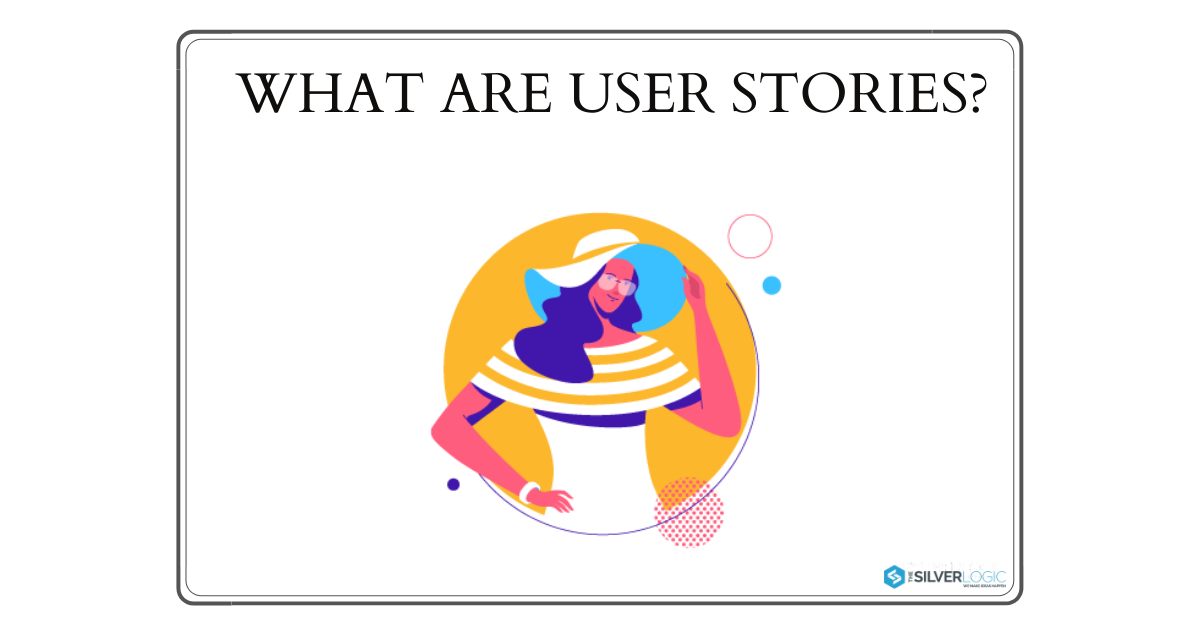Google Translate vs. Localization: Understanding the Differences, Benefits, and Drawbacks
Introduction
If you've ever needed to translate a document from English into another language, you understand the importance of getting the translation right. The accuracy of your translation can significantly impact your business endeavors, potentially opening up new markets or sealing critical business deals. While professional human translation is often the gold standard for important documents, machine translation, such as Google Translate, can be a handy tool for quick translations. In this blog, we'll explore the differences, benefits, and drawbacks of Google Translate and localization.
What Is Google Translate?
Google Translate is a tool that leverages Google's resources to translate words or content within your project or website into another language. However, it's essential to note that Google Translate primarily focuses on word-to-word translation, lacking the depth of context and cultural adaptation found in localization. (Lionbridge.com and Sans.org)
What Is Localization?
Localization is a comprehensive process that involves adapting a product or service to a specific region or language. Localization is also used synonymously with the term “internationalization,” but it's actually not the same thing. Internationalization (also known as i18n) is the set of techniques that allow software developers to enable their applications for use in multiple languages and regions. This can include things like changing text strings, formatting numbers and dates, handling currencies and other units of measurement, rendering text in different scripts (like Arabic or Chinese), and enabling right-to-left reading order for languages such as Hebrew and Arabic.
In contrast to internationalization which focuses on making your code available in other languages/regions, localization focuses on translating content into specific languages/regions so that it reads naturally in those contexts. Localizing websites involves translating entire web pages as well as adding features targeted specifically at users from each region/language (i.e., adding currency conversion functionality when selling products globally).
How Does Google Translate Work?
Google Translate is a free online translation tool that uses machine translation to convert text from one language into another. It offers a variety of translation options, including speech recognition, handwriting conversion, and visual character recognition. Google Translate can be used in many ways: by typing or pasting content into the website; by taking a picture of text with your smartphone camera; by speaking into your smartphone microphone (voice input); or even through mobile apps on your phone.
Google Translate was initially based on statistical machine translation. Using millions of official United Nations and European Parliament transcripts, the software translated the text into English as an intermediate step language, before translating it into the target language. In November 2016 Google Translate switched to a neural machine translation engine that translates whole sentences at a time rather than word by word. It uses a broader context to figure out the most relevant translation and adjusts it to approximate a human speaking applying proper grammar. (Wikipedia.com)
Translating right-to-left languages like Hebrew, Arabic, Farsi, and Urdu with Google Translate poses unique challenges. The substantial linguistic and cultural differences from English, along with the nuances vital for accurately conveying meaning, often result in less reliable and contextually accurate translations. Despite advancements in neural machine translation, Google Translate struggles to effectively capture the essence of the original text in these languages. This article from Industry Arabic in March 2023 humorously illustrates the pitfalls of translating Arabic into English using Google Translate.
But, for a lot of the major world languages, Google Translate has become the internet’s go-to resource for quick translations from one language to another It was launched in April 2006 and now has more than 500 million users daily worldwide, supporting 133 languages as of October 2022.
How Does Localization Work?
Localization is a key part of the product development process. It's not just translation, it also includes cultural adaptation, legal compliance, and technical issues. Consider a mobile app that needs localization for multiple languages and countries. Developers must account for differences in word order, which can vary significantly from English. While Google Translate may speed up initial translations, it's crucial to ensure that the final product looks right in all target languages.
For websites, localization goes beyond text translation, extending to imagery, tone, colors, units of measurement, and more. The goal is to create culturally relevant and appealing content that provides an ideal online brand experience for your target audience, ultimately enhancing your brand strength and conversion rates. (biglanguage.com)
The Bottom line
In summary, while Google Translate is a valuable tool for quick translations, it falls short when it comes to the depth of localization. Localization is not merely translation; it's about cultural adaptation, ensuring message effectiveness, and cultural appropriateness. To truly tailor your website or app to your target audience and foster international growth, opting for localization is the way to go.
Conclusion
If you're looking for a quick and easy solution to translate your website or app into multiple languages, then Google Translate may be what you need. Google can help to get some Google localized information; but, for a more tailored and culturally appropriate approach that maximizes your global potential, consider website localization. If you're ready to explore how localization can benefit your business's international growth, don't hesitate to contact The SilverLogic today. We're here to assist you every step of the way!